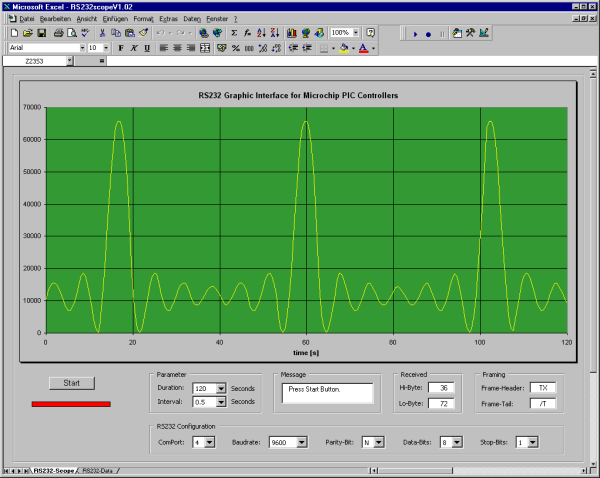
Serial Data Capture with Microsoft Excel
97 on Windows 95/98/ME/NT
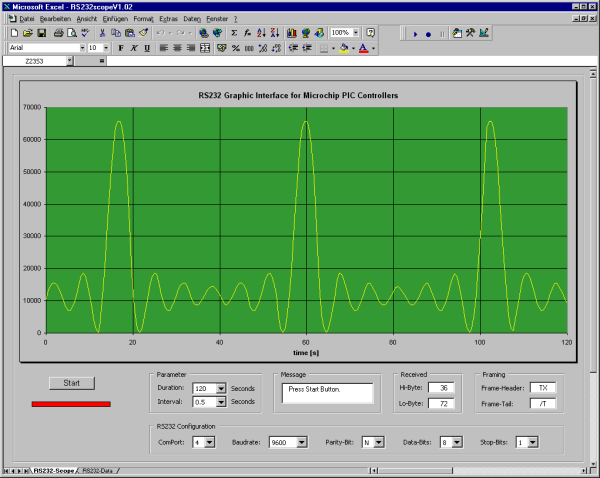
Concept
Supported Operating Systems
Input data format
Major extracts
Available resources
This Excel Worksheet has been designed to visualize data sent
from microcontrollers in a very convenient way.
There are the following advantages:
The Worksheet activates a Visual Basic macro, which opens the
specified ComPort and reads data as long as specified in the drop-down
menu "Duration". The "sampling time" can be
selected in the drop-down menu "Interval".
At the end of each interval, the macro calculates the average
of all data received during this interval. Afterwards, the graph
is updated automatically.
The data transmitted is enclosed by a frame: A Frame-Header
(TX) and a Frame-Tail (/T) ensure, that the data is identified
properly. At the moment, there is no automatic resynchronisation
built in, but the tests showed, that there is no urgent need for
that.
Maybe this feature will be necessary, if longer data streams are
transmitted within one frame.
The software has been tested under Windows 95 - Excel 97 on
a Pentium I 166 MHz, and under Windows 98 - Excel 97 on a Pentium
III 500 MHz and an Athlon 700 MHz.
The transmitted pattern comes from a 16 bit table implemented
in a PIC16C84 and was transmitted with the m_rs096.asm. The table
has been generated with the "Automatic
Table Generator for MPLAB Assembler".
The assembler source code for the test pattern is available under
projects
/ 16 bit table read.
According to the DLL author: Win95, Win98, WinMe, WinNT
Unfortunately, it does not run on WinXP
The RS232 driver DLL (RSAPI_70.DLL)
can not successfully open the ComPort on WinXP (although it is
designed to run also on Win NT). I tried hard, but this DLL does
not succeed on WinXP. If someone knows/is able to write a nice
RS232 DLL running also on WinXP, I would be very graceful - and
I assume a lot of other people too...
But recently, I obtained a different version of the RSAPI.DLL for WinXP, which you can download and try yourself. I've named it RSAPI_71.DLL, you can rename it to RSAPI_70.DLL and install it in your WinXP C:\WINDOWS\system32\ directory. The Visual Basic sources refer currently to the name RSAPI_70.DLL, but you can change this, if desired.
I haven't had enough free resources to test it thoroughly so
far...
Option Explicit 'force explicit variable declaration Private Const sheet1 As String = "RS232-Scope" Private Const sheet2 As String = "RS232-Data" Private Const FrameHeader As String = "TX" Private Const FrameTail As String = "/T" Private Const FrameLength As Byte = 6
'check if data is valid:
If Mid$(RecString, 1, 6) <> "Fehler" Then
'check if frame header is correct:
If Mid$(RecString, 1, 2) = FrameHeader And Mid$(RecString, 5, 2) = FrameTail Then
HI = Asc(Mid$(RecString, 3, 1)) 'extract HI Byte
ThisWorkbook.Sheets(sheet1).HiByteBox.Text = HI
LO = Asc(Mid$(RecString, 4, 1)) 'extract LO Byte
ThisWorkbook.Sheets(sheet1).LoByteBox.Text = LO
value = value + 256 * HI + LO
n = n + 1
Else
ErrorString = "No data with valid frame."
End If
Else
ErrorString = "No data input on serial port."
End If
| Item | Size | File |
| RS232 Scope V1.02 (Excel 97 Worksheet) | 156 kB | ScopeV102.zip |
| ComCtl drivers, if they are missing in Win9x and Windows complains (located in C:\windows\system\: comctl32.dll, comctl32.ocx, comctllib.twd) | 568 kB | ComCtl.zip |
Last updated: 08.11.2005